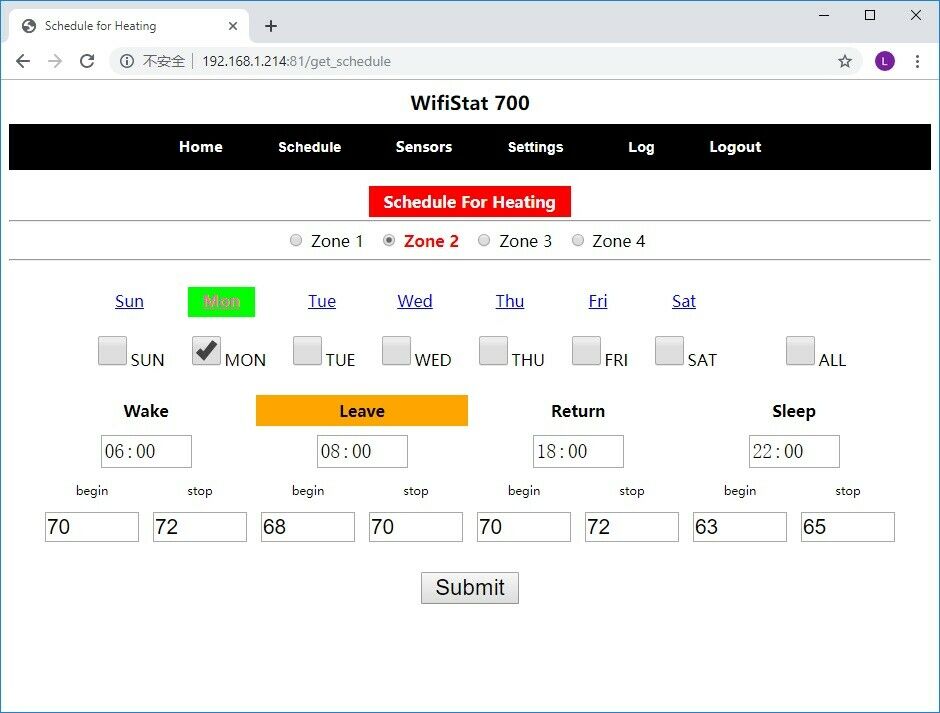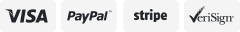-40%
WifiStat 700 Remote Programming WIFI Thermostat with 1 4Zone Damper 1 Sensor A
$ 42.24
- Description
- Size Guide
Description
WifiStat 700 with 1 Four Zone Damper Controller and 1 Battery Powered WIFI SensorWIFI Remote Programming
Truly Wireless Thermostat With Zone Damper Support
Used for heating and cooling
Note
:
In order to use this product, a home WIFI network(WIFI router) is required.
We have a live WifiStat setup online for test purpose. Both user name and password are admin.
Please take a test drive by copy and paste the following link, which is enclosed in the parentheses onto your browser's address window
. (
http://yi-soft.com:81
)
Description:
WifiStat 700 is WIFI thermostat with zone damper support. The system consists of one to four WIFI sensors, one thermostat controller, and one or more zone damper controller. The controllers and sensors all connect to your home WIFI network. The controllers and sensors can be placed anywhere as long as there is WIFI signal. Sensors can be relocated by just placing the sensor to new location. WifiStat uses web browser to program the controller and the sensors, so you can program and view the thermostat settings, activities and energy usage over the Internet using cell phone, tablet, PC etc. The damper controller controls four zones. If you need more than four zones, simply add more thermostats and zone damper controllers.
This sale includes
1. One WifiStat controller
2. One WIFI sensor, powered by a 18650 battery
3. One adapter
4. One battery(18650)
5. One 4-zone damper controller
Features:
1. Controls four zones and expands to more zones easily
2. WifiStat can controll heating, cooling and fan all together.
3. WifiStat gets time from the Internet. No date and time setup are required. If you don't have Internet, WifiStat has build in clock, all you need is one click to set date and time.
4. Log all heating, cooling and fan activities. This information is very usefull for troubleshoot the boiler or HVAC.
5. You can program the thermostat 4 time periods a day, 7 days a week.
6. Store all daily and monthly energy usage, you can view and download anytime.
7. You can program, view and control the system anywhere on the Internet using any device like cell phone, PC, tablet etc....
8. Support temperature range heating to maximize energy output
Who should use WifiStat?
If you don't want to run a wire from the basement always to the third floor or higher.
If you are a property owner and have properties in the other state, you want to monitor and changethe settings of the thermostat from your own state.
If you are a owner of an apartment building, your thermostat is installed in one of the rental apartment, you should consider to use WifiStat because you can change the settings outside the apartment without bothering the tenant
If you have a big family, everyone wants to know the current temperature and humidity. WifiStat has a very accurate temperature and humidity sensor, your family members can view the reading on their cell phone anytime
If you want to estimate your energy bill every day or every few days.
If your current thermostat has a lot of short cycles
If you are using steam heating, change the settings and observe the energy cost for several days, you can find out the best settings to save money. WifiStat supports temperature range heating, so it can maximize to extract heat out of the steam before letting the steam cooling down.
Please use the following link to download the user's manual, and use Winzip or the Windows Extrac All... function to Unzip it
Copy and paste the following link onto your browser's address window (
https://drive.google.com/file/d/1YpgIspZcnGT98rUr4WU6Cusi-_yhZ43E/view?usp=sharing
)